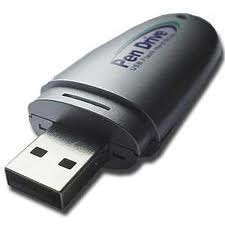

if you are dvd drive not working or u do'nt have usb pen drive no need to worry about u can install windows from usb or pen drive
u will need following:
1. virtual dvd/cd drive software lhttp://wintoflash.com/home/en/http://wintoflash.com/home/en/ike ultraiso , alcohol etc
2. iso image file of ur windows.
3. wintoflas
4 a pendrive having capacity greater than 4 gb
download link
ultraiso : http://www.ezbsystems.com/ultraiso/
win2flash :http://wintoflash.com/home/en/
steps
1.install ultraiso or alcohol or any software like these
2.install win2flash
3.mount the windows iso on the virtual drive
4.open wintoflash , start in wizard mode
give the location of the both d drives target(pen drive) , source(virtual drive) and click
next urs bootable usb is ready to install windows.
in case of any further query feel free to contact gunparashar@gmail.com

No comments:
Post a Comment