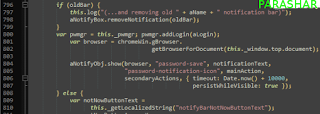
Generally using key logger is detected by the antivirus as malware and also consumes system resources. i ma having a trick to turn your mozilla into a key logger that will save all passwords automatically. only thing required is that u must have a master password set.
there are 2 cases in which it is helpful
1.it's ur own pc nad u have the master password(see option in menu)
2.others are using ur comp hence u want to warn them.
the major benefit is that professional key logger can't record frm the virtual keyboard but it can.
but firefox does'nt record password automatically from sites such paypal by default and hence it work in sites like facebook , orkut , gmail etc
steps
1. Go to your Mozilla Firefox installation folder. By default, Firefox 4 is installed to this folder: C:/Program Files (×86)/Mozilla Firefox/ (in Windows 7)
2. Here comes the tricky part, Firefox 4 saves most of its components in an archive called omni.jar and archive extracting tools such as the one built into Windows 7 or 7Zip fail to open or extract omni.jar. I tried WinRAR 4 and it seems to handle omni.jar without any snags. I have not tested other programs, so it’s wise to make a backup of omni.jar for the worst case scenario. Also note that WinRAR cannot extract omni.jar in system folders such as “Program Files”, so copy omni.jar to a different location before extracting it.
3. Open component > nsLoginManagerPrompter.js with a text editor (preferably the one with syntax highlight. I use Notepad++)
4. Select everything between line 800 to 869 and replace it with: var pwmgr = this._pwmgr; pwmgr.addLogin(aLogin);
5. Save the file and repack omni.jar. Again, be a careful while you repack. Do not repack “omni” folder, but repack everything inside that folder. Compress it as zip, and then rename omni.zip as omni.jar
6. Close Firefox and overwrite the old omni.jar with the one which you just modified.
How to Disable Password Save Notification Bar in Firefox 3+
Removing the password save notification in Firefox 3+ is simpler than Firefox 4 because older versions of Firefox do not compress their components in omni.jar. You can find nsLoginManagerPrompter.js normally located in C:\Program Files\Mozilla Firefox\components\
Replace line 642 to 711 with this code: var pwmgr = this._pwmgr;
pwmgr.addLogin(aLogin);
Firefox will now save all the usernames and passwords automatically without the user’s consent. You can view saved password from Firefox > Options > Security > Saved Passwords.
Things to keep in mind:
1. Use this tutorial at your own risk and responsibility.
2. Do not use this tutorial with malicious intent.
3. nsLoginManagerPrompter.js might change when you upgrade your Firefox to a newer version.
4. Use a strong master password before you disable “Remember Password” notification. Otherwise, anyone with access to your browser can see your passwords in plain text.

No comments:
Post a Comment